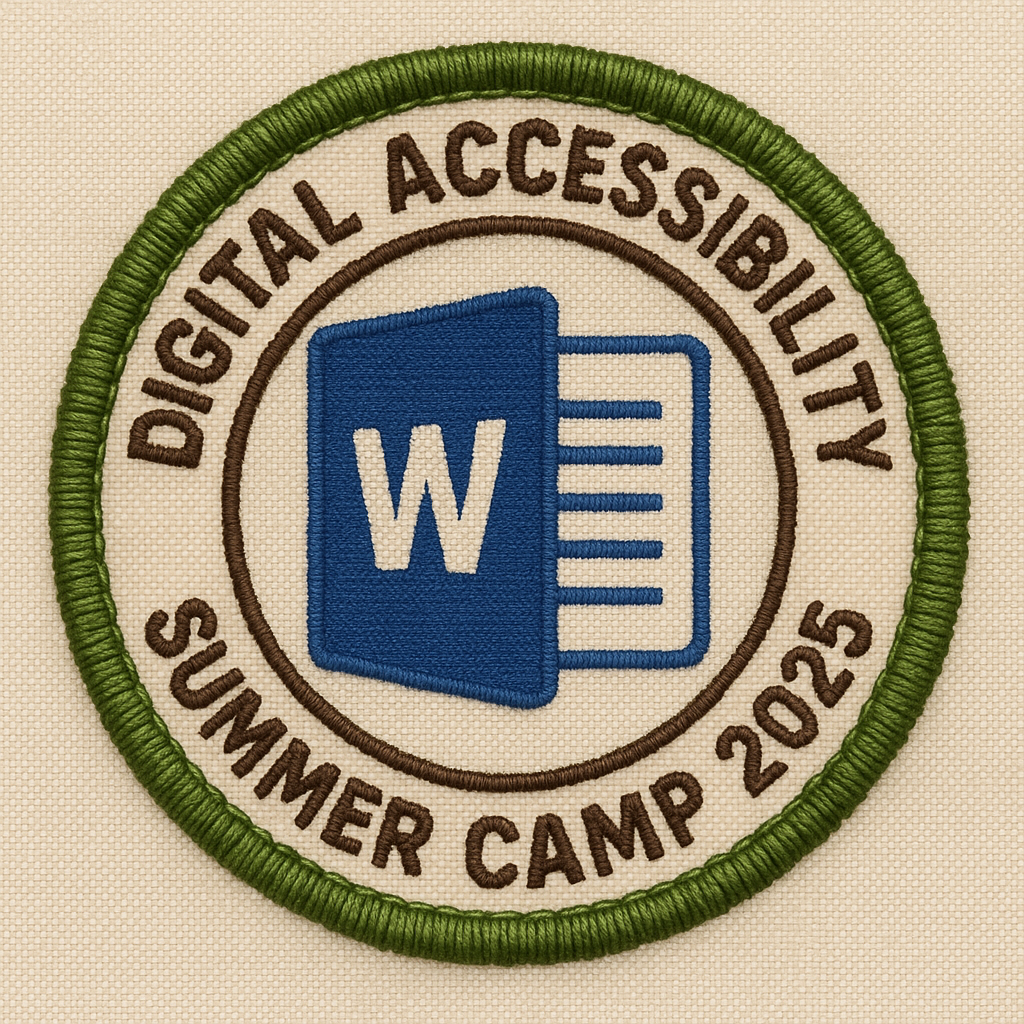
This session offers a step-by-step workflow for creating attractive and accessible Microsoft Word documents. Starting with a blank sheet, we'll look at eight key aspects of accessibility in Microsoft Word. Throughout, we'll use the Microsoft Word Accessibility Checker to make sure we're on track. When we have a finished document, we will learn how to export to a highly accessible PDF suitable for sharing via email, on your website, in your ICON course, and elsewhere.
Register for Creating More Accessible Microsoft Word Documents